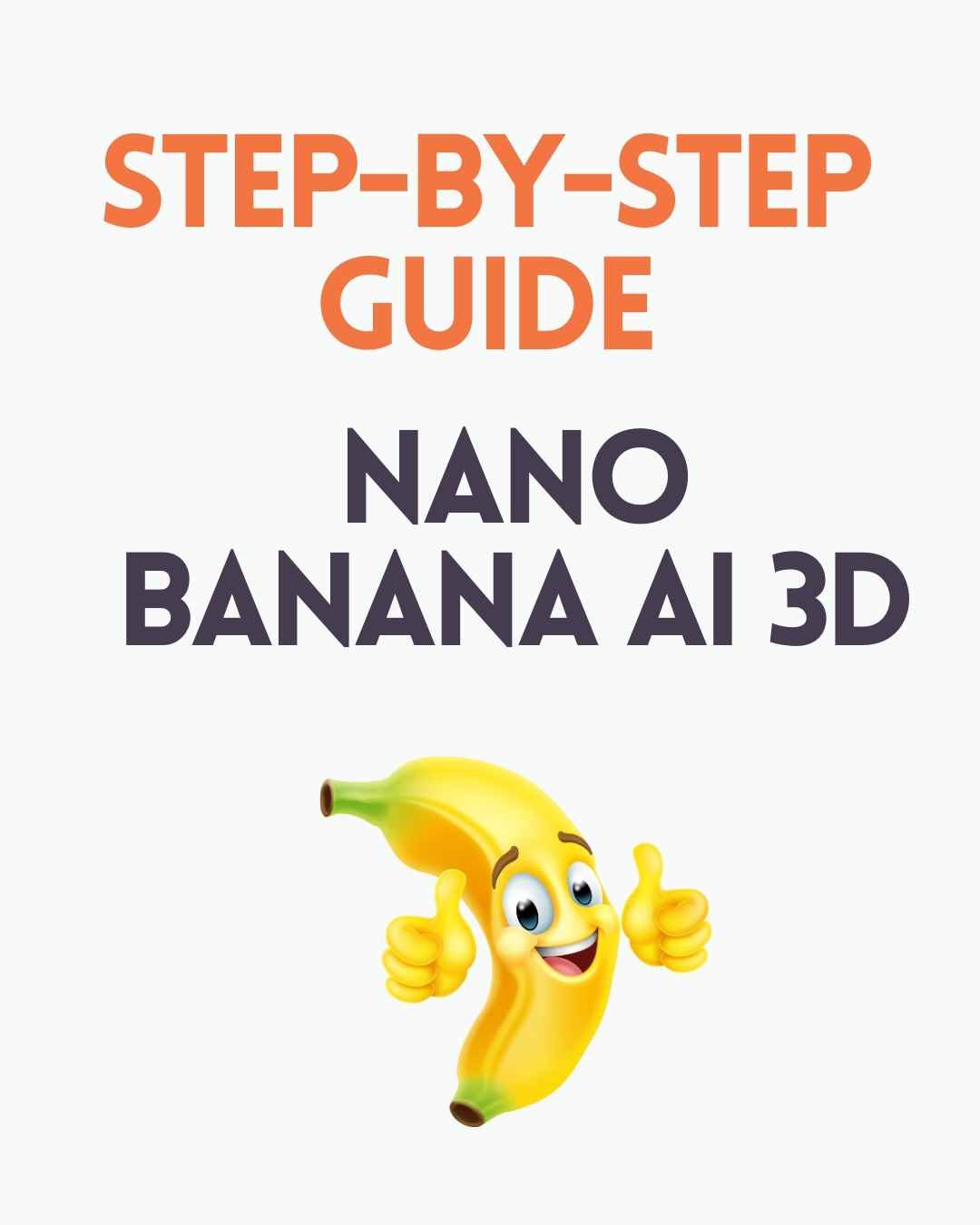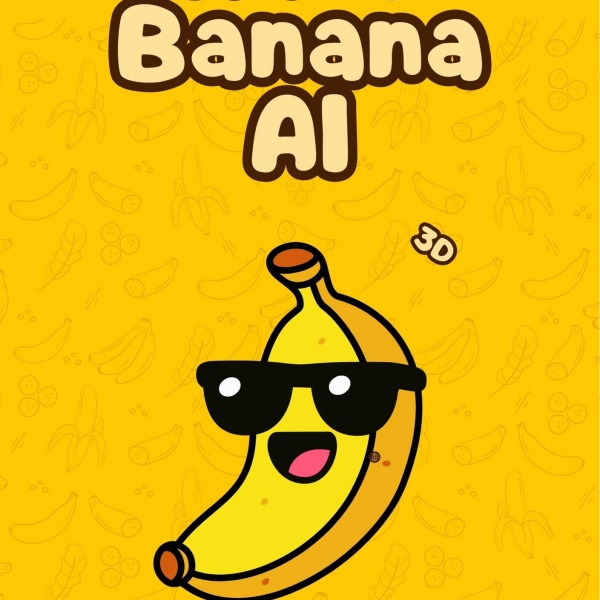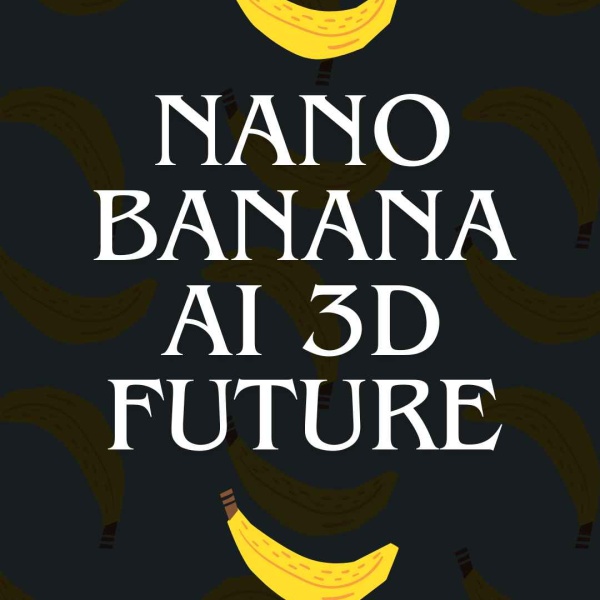Introduction
In 2025, the world of AI image creation is buzzing with Nano Banana AI 3D figurines. This viral trend has captivated millions in India and beyond, giving people the ability to turn simple photos into toy-like collectible figurines with just a prompt.
If you’ve seen these miniature 3D figurine avatars on Instagram, WhatsApp DPs, or reels and wondered how to make one for yourself, you’re in the right place. This step-by-step Nano Banana AI 3D guide will walk you through the process, from downloading the Gemini app to generating stunning figurines, plus insider prompts and pro tips.
👉 Related blog: Why Nano Banana AI 3D is Trending in India.
What You Need Before You Start
Before diving into the Nano Banana AI 3D guide, here’s what you’ll need:
- Google Gemini App (available on Android & iOS) or access to Google AI Studio.
- A clear photo of yourself, your pet, or anyone you want to turn into a figurine.
- Basic prompt idea – e.g., “make me a superhero figurine.”
- Internet connection – Nano Banana AI 3D generates results online.
Step-by-Step Nano Banana AI 3D Guide
Step 1: Download & Open Google Gemini App
- Go to the Play Store or App Store and download Google Gemini.
- Open the app and sign in with your Google account.
- Once inside, look for the image generation/editing section.
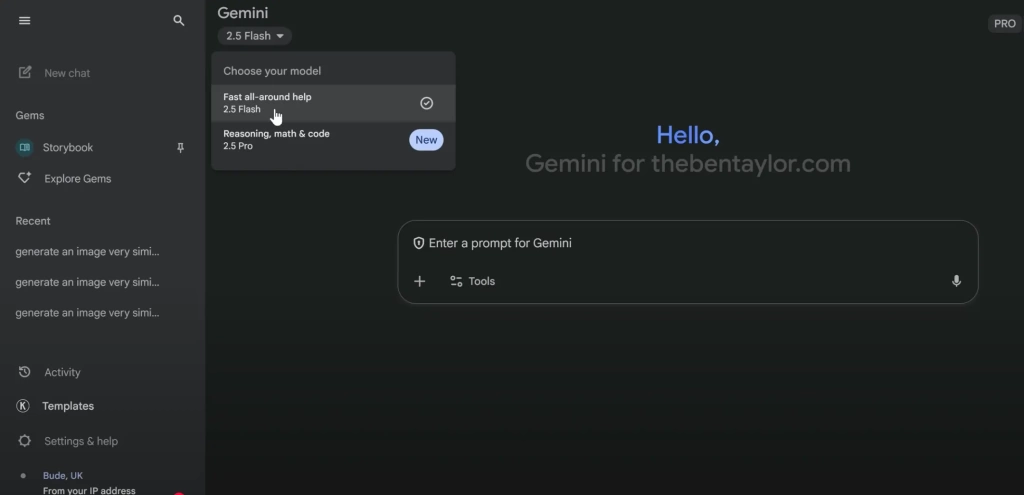
Step 2: Upload a Clear Photo
The quality of your figurine depends on your input photo.
✅ Tips for best results:
- Use a front-facing photo with clear lighting.
- Avoid blurry or cropped images.
- For pets, choose full-body shots.
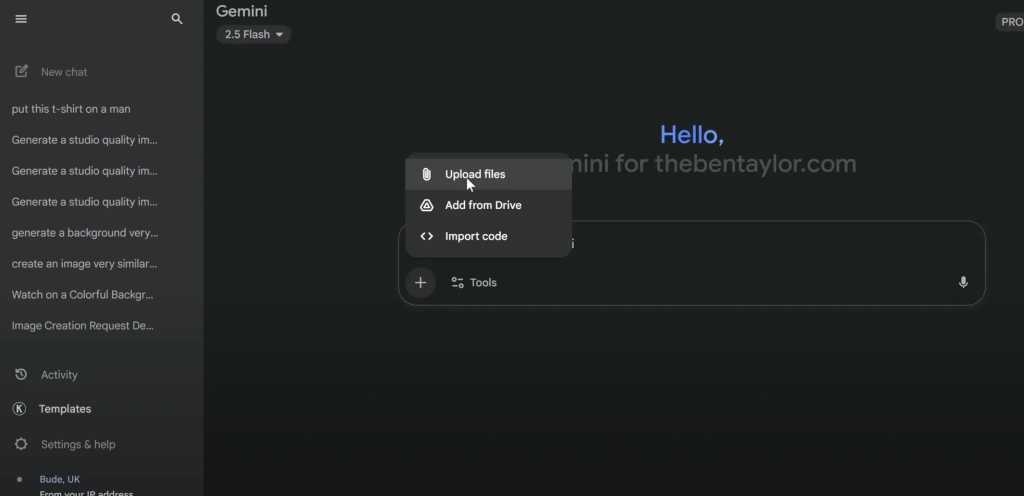
Step 3: Write a Figurine Prompt
Here’s where the magic happens. Nano Banana AI 3D works best with detailed prompts.
Example prompts:
- “Make a realistic 3D figurine of me in a cricket uniform holding a bat.”
- “Create a superhero action figure of me inside a toy display box.”
- “Generate a miniature figurine of me with my pet cat on a glass base.”
👉 Pro tip: Add context like style, pose, and background for better results.
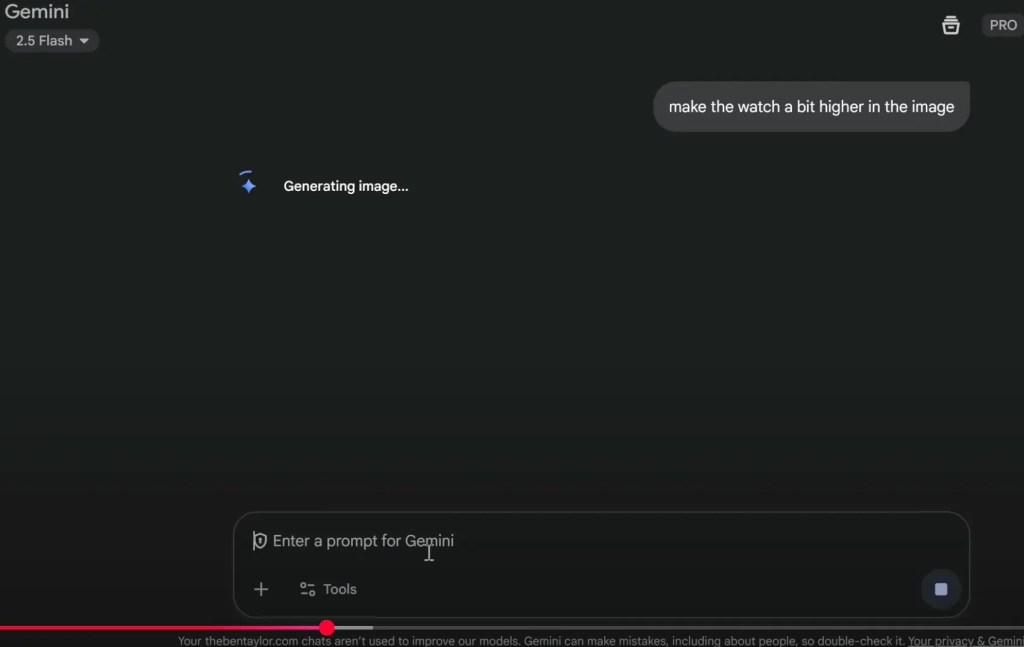
Step 4: Choose Editing Options
Nano Banana AI 3D lets you refine the figurine with options like:
- Backgrounds (solid, toy box, glass base, neon lights)
- Outfits (casual, formal, superhero, gamer look)
- Accessories (sword, bat, laptop, pet)
Step 5: Generate the Figurine Image
Click Generate and let Nano Banana AI 3D work. Within seconds, your 3D figurine image will appear.
- Free users: up to 100 edits/day
- Pro users: up to 1,000 edits/day
Each result will have a small watermark, but the quality is high enough for social media sharing.
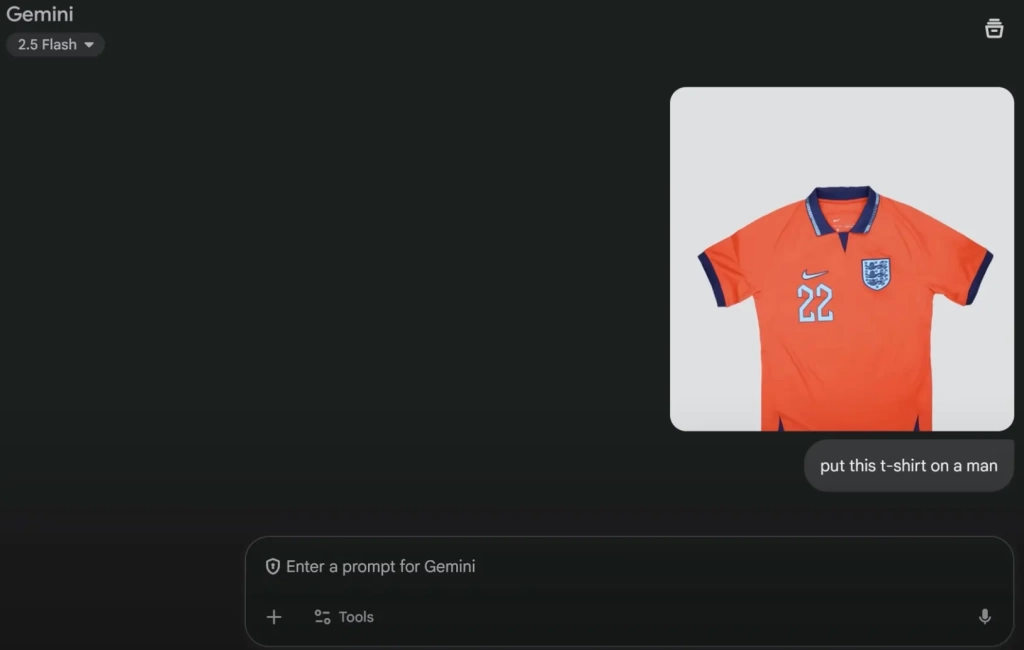
Step 6: Save & Share Your Figurine
- Save the figurine image directly to your gallery.
- Share on Instagram, WhatsApp, or Twitter with hashtags like #NanoBananaAI3D.
👉 Insider tip: Figurines in superhero, gaming, or Bollywood styles go viral faster.
Best Nano Banana AI 3D Prompts for Beginners
Here are some ready-to-use prompts you can copy:
- “Toy-style figurine of me as a Bollywood hero.”
- “Pixel art 16-bit figurine of me holding a phone.”
- “Transparent hologram figurine of me in neon blue.”
- “Cricket action figure of me inside a toy display box.”
- “Miniature figurine of me sitting with my dog.”
👉 Related blog: Best Nano Banana AI 3D Prompts for Realistic Figurines.
Common Mistakes to Avoid
- Using low-quality or blurry photos.
- Writing very short prompts like “make figurine” (too vague).
- Expecting true 3D models (Nano Banana AI 3D outputs realistic 2D images that look 3D).
- Forgetting to refine with multi-turn editing.
Why Use This Nano Banana AI 3D Guide?
Most users experiment randomly. But following this step-by-step Nano Banana AI 3D guide ensures:
- Higher-quality figurines.
- Consistent likeness across images.
- Viral-ready results optimized for social media.
Advanced Tips for Pro Users
- Blend Photos: Upload two images (you + pet) and generate a combined figurine.
- Style Transfer: Take textures (like a sari design) and apply them to your figurine’s outfit.
- Multi-Turn Editing: Start with a figurine, then refine background, then add accessories.
- Batch Creation: Use Gemini Pro to create multiple figurines in one go.
Business & Influencer Uses of This Guide
Following this guide, Indian creators and brands can:
- Make influencer figurines for campaign promotions.
- Create digital collectibles for fan engagement.
- Experiment with gaming avatars or brand mascots.
👉 Related blog: How Influencers Use Nano Banana AI 3D for Branding.
Future of Nano Banana AI 3D Guides
As Google evolves Gemini, future guides may include:
- Video-based figurine creation (animated toys).
- Integration with 3D printing (turning AI figurines into real toys).
- AR/VR filters (wearing your figurine avatar).
Conclusion
This Nano Banana AI 3D guide shows how easy it is to create viral figurines with just a photo and a prompt. Whether you’re doing it for fun, for influencer marketing, or as a creative experiment, following the steps above ensures professional-looking results.
👉 Try it now inside the Google Gemini App and bring your digital collectible to life.